Pada
catatan install dan seting kali ini saya tidak banyak menjelaskan tapi
langsung ke langkah-langkah prakteknya. Penjelasan lengkap
langkah-langkahnya bisa di lihat di sini https://help.ubuntu.com/community/Postfix
Langsung saja prakteknya dimesin VPS dengan OS Ubuntu Lucid 10.04
root@buah:~# apt-get update
root@buah:~# apt-get upgrade
root@buah:~# apt-get install postfix
root@buah:~# postconf -e "home_mailbox = Maildir/"
root@buah:~# postconf -e "mailbox_command = "
root@buah:~# postconf -e "mydestination = buah.1bigtree.com, localhost.localdomain, localhost"
root@buah:~# postconf -e "mynetworks = 127.0.0.0/8"
bila mail server berada pada local network tambahkan network local misal (192.168.0.0/24 atau 10.0.0.0/24 ) sehingga isi dari
mynetwork = 127.0.0.0/8, 192.168.0.0/24, 10.0.0.0/24
root@buah:~# postconf -e "inet_interfaces = all"
root@buah:~# postconf -e "inet_protocols = all"
root@buah:~# postconf -e "myhostname = buah.1bigtree.com"
root@buah:~# /etc/init.d/postfix start
root@buah:~# tail -f /var/log/mail.log
Nov 27 09:27:20 buah postfix/postfix-script[10576]: the Postfix mail system is not running
Nov 27 09:47:15 buah postfix/master[10788]: daemon started -- version 2.7.0, configuration /etc/postfix
Virtual Account Setup
root@buah:~# groupadd -g 5000 vmail
root@buah:~# useradd -m -u 5000 -g 5000 -s /bin/bash vmail
root@buah:~# postconf -e "virtual_mailbox_domains = /etc/postfix/vhosts"
root@buah:~# postconf -e "virtual_mailbox_base = /home/vmail"
root@buah:~# postconf -e "virtual_mailbox_maps = hash:/etc/postfix/vmaps"
root@buah:~# postconf -e "virtual_minimum_uid = 1000"
root@buah:~# postconf -e "virtual_uid_maps = static:5000"
root@buah:~# postconf -e "virtual_gid_maps = static:5000"
Istirahat dulu ( karena langkah selanjutnya adalah menambahkan domainpada virtualhost nya ) :
daftar domain untuk test cari aja subdomain atau domain .co.cc
di sini saya pakai subdomain dari freedns.afraid.org karena banyak pilihan subdomian yang aneh-aneh :D
register dulu di freedsn.afraid.org kalau belum punya account
Kalau domain dah cocok masuk ke langkah selanjutnya.
Domain dah dapat nih : gue.keren.la dan pulang.malam.or.id masukan domain ke /etc/postfix/vhosts
root@buah:~# echo "gue.keren.la" > /etc/postfix/vhosts
root@buah:~# echo "pulang.malam.or.id" >> /etc/postfix/vhosts
Lihat isi file vhosts
root@buah:~# cat /etc/postfix/vhosts
gue.keren.la
pulang.malam.or.id
Sudah dibuat virtual domain nya
selanjutnya buat email account dari domain2 tersebut
formatnya adalah : email nama-domain/id_email
contoh : admin@gue.keren.la gue.keren.la/admin/
root@buah:~# echo "admin@gue.keren.la gue.keren.la/admin/" > /etc/postfix/vmaps
root@buah:~# echo "nama@gue.keren.la gue.keren.la/nama/" >> /etc/postfix/vmaps
root@buah:~# echo "admin@pulang.malam.or.id pulang.malam.or.id/admin/" >> /etc/postfix/vmaps
root@buah:~# echo "ogah@pulang.malam.or.id pulang.malam.or.id/ogah/" >> /etc/postfix/vmaps
Lihat isi file tersebut.
root@buah:~# cat /etc/postfix/vmaps
admin@gue.keren.la gue.keren.la/admin/
nama@gue.keren.la gue.keren.la/nama/
admin@pulang.malam.or.id pulang.malam.or.id/admin/
ogah@pulang.malam.or.id pulang.malam.or.id/ogah/
Jalankan postmap untuk membuat file hast db dari account email tersebut.
Tanpa menjalankan postmap emailnya tidak akan aktif :)
root@buah:~# postmap /etc/postfix/vmaps
- Ulangi langkah di atas untuk setiap penambahan email baru.
- Untuk membuat email alias arahkan email alias ke dalam folder yang sama dengan email utamanya. Misal untuk email utama admin@gue.keren.la folder tujuan nya gue.keren.la/admin/ email alias pak_rt@gue.keren.la maka folder nya harus ke gue.keren.la/admin/ juga.
Restart Postfix
root@buah:~# /etc/init.d/postfix restart
* Stopping Postfix Mail Transport Agent postfix [ OK ]
* Starting Postfix Mail Transport Agent postfix [ OK ]
Test kirim email dari accont email ente yang lain misal dari yahoo atau gmail. sambil monitor log email
root@buah:~# tail -f /var/log/mail.log
Nov 27 10:46:20 buah postfix/smtpd[11318]: connect from mail-pw0-f50.google.com[209.85.160.50]
Nov 27 10:46:20 buah postfix/smtpd[11318]: DB3E2E45E5: client=mail-pw0-f50.google.com[209.85.160.50]
Nov 27 10:46:21 buah postfix/cleanup[11335]: DB3E2E45E5: message-id=<4CF127BF.2060501@gmail.com>
Nov 27 10:46:21 buah postfix/qmgr[11261]: DB3E2E45E5: from=
Nov 27 10:46:21 buah postfix/virtual[11336]: DB3E2E45E5: to=
Nov 27 10:46:21 buah postfix/qmgr[11261]: DB3E2E45E5: removed
Sip dah sudah bisa terima email
Atau test dari system sendiri
root@buah:/etc# mail ogah@pulang.malam.or.id
Subject: cobain email
cobain email aja
jangan lupa tekan titik setelah ini
.
Cc:
Jangan lupa sebelum baris cc: ketik/tekan titik (dot) untuk mengakhiri isi dari email
kalau perintah mail tidak jalan coba install mailutils apt-get install mailutilsBila eror atau tidak ketemu waktu install lihat cara install clamsmtp di bagian bawah.
Hasil di log :
Nov 27 11:09:54 buah postfix/pickup[11260]: B71D5E4606: uid=0 from=
Nov 27 11:09:54 buah postfix/cleanup[11558]: B71D5E4606: message-id=<20101127160954.B71D5E4606@localhost>
Nov 27 11:09:54 buah postfix/qmgr[11261]: B71D5E4606: from=
Nov 27 11:09:54 buah postfix/virtual[11573]: B71D5E4606: to=
Nov 27 11:09:54 buah postfix/qmgr[11261]: B71D5E4606: removed
Sudah Ok nih...
Biar tambah yakin nih cek di dalam folder nya mail box
root@buah:/etc# ls /home/vmail/gue.keren.la/admin/new
1290872781.V801If4009M308966.buah.1bigtree.com
Tuh dah kelian ada file emailnya
Selanjutnya :
Install Dovecot IMAP/POP3 server
buat apa ? agar bisa lihat dan kirim email lewat email client ( firefox, outlook, dll )
caranya :
root@buah:/# apt-get install dovecot-common dovecot-imapd dovecot-pop3d
root@buah:/# mv /etc/dovecot/dovecot.conf /etc/dovecot/dovecot.conf.orig
root@buah:/# vi /etc/dovecot/dovecot.conf
isi dengan configurasi berikut:
base_dir = /var/run/dovecot/
protocols = imap pop3
disable_plaintext_auth = yes
shutdown_clients = yes
log_path = /var/log/dovecot
info_log_path = /var/log/dovecot.info
log_timestamp = "%Y-%m-%d %H:%M:%S "
ssl = no
login_dir = /var/run/dovecot/login
login_chroot = yes
login_user = dovecot
login_greeting = Dovecot ready.
mail_location = maildir:/home/vmail/%d/%n
mmap_disable = no
valid_chroot_dirs = /var/spool/vmail
protocol imap {
login_executable = /usr/lib/dovecot/imap-login
mail_executable = /usr/lib/dovecot/imap
}
protocol pop3 {
login_executable = /usr/lib/dovecot/pop3-login
mail_executable = /usr/lib/dovecot/pop3
pop3_uidl_format = %08Xu%08Xv
}
auth_executable = /usr/lib/dovecot/dovecot-auth
auth_verbose = yes
auth default {
mechanisms = plain cram-md5
passdb passwd-file {
args = /etc/dovecot/passwd
}
userdb passwd-file {
args = /etc/dovecot/users
}
user = root
}
Selanjutnya buat password untuk account email tersebut yang sudah
kita buat sebelumnya pada bagian akhir dari config (bagian auth
default) terlihat :
auth default {
mechanisms = plain cram-md5
passdb passwd-file {
args = /etc/dovecot/passwd
}
userdb passwd-file {
args = /etc/dovecot/users
}
user = root
socket listen {
client {
# The client socket is generally safe to export to everyone. Typical use
# is to export it to your SMTP server so it can do SMTP AUTH lookups
# using it.
path = /var/spool/postfix/private/auth-client
mode = 0660
user = postfix
group = postfix
}
}
}
Perhatikan pada bagian args = /etc/dovecot/passwd dan args = /etc/dovecot/users
Formatnya seperti berikut :
/etc/dovecot/users:
account@domain.com::5000:5000::/home/vmail/domain.com/:/bin/false::
/etc/dovecot/passwd:
account@domain.com:{CRAM-MD5}5f49103309d89dcd15571d3e6e75f8a126f76095b0cf5c73f8a1ab6755e800e6
Buat untuk file user
root@buah:/# echo "admin@gue.keren.la::5000:5000::/home/vmail/gue.keren.la/:/bin/false::" > /etc/dovecot/users
root@buah:/# echo "nama@gue.keren.la::5000:5000::/home/vmail/gue.keren.la/:/bin/false::" >> /etc/dovecot/users
root@buah:/# echo
"admin@pulang.malam.or.id::5000:5000::/home/vmail/pulang.malam.or.id/:/bin/false::"
>> /etc/dovecot/users
root@buah:/# echo "ogah@pulang.malam.or.id::5000:5000::/home/vmail/pulang.malam.or.id/:/bin/false::" >> /etc/dovecot/users
Lihat file tersebut
root@buah:~# cat /etc/dovecot/users
admin@gue.keren.la::5000:5000::/home/vmail/gue.keren.la/:/bin/false::
nama@gue.keren.la::5000:5000::/home/vmail/gue.keren.la/:/bin/false::
admin@pulang.malam.or.id::5000:5000::/home/vmail/pulang.malam.or.id/:/bin/false::
ogah@pulang.malam.or.id::5000:5000::/home/vmail/pulang.malam.or.id/:/bin/false::
Untuk file passwd
root@buah:~# dovecotpw -u admin@gue.keren.la
Enter new password:
Retype new password:
{CRAM-MD5}5f49103309d89dcd15571d3e6e75f8a126f76095b0cf5c73f8a1ab6755e800e6
root@buah:~# echo
"admin@gue.keren.la:{CRAM-MD5}5f49103309d89dcd15571d3e6e75f8a126f76095b0cf5c73f8a1ab6755e800e6"
> /etc/dovecot/passwd
root@buah:~# dovecotpw -u nama@gue.keren.la
Enter new password:
Retype new password:
{CRAM-MD5}0eee4afb36bf87006ee1738b651bf92c4fbb784de85d211add00b04f8f019885
root@buah:~# echo
"nama@gue.keren.la:{CRAM-MD5}0eee4afb36bf87006ee1738b651bf92c4fbb784de85d211add00b04f8f019885"
>> /etc/dovecot/passwd
root@buah:~# dovecotpw -u admin@pulang.malam.or.id
Enter new password:
Retype new password:
{CRAM-MD5}5f49103309d89dcd15571d3e6e75f8a126f76095b0cf5c73f8a1ab6755e800e6
root@buah:~# echo
"admin@pulang.malam.or.id:{CRAM-MD5}5f49103309d89dcd15571d3e6e75f8a126f76095b0cf5c73f8a1ab6755e800e6"
>> /etc/dovecot/passwd
root@buah:~# dovecotpw -u ogah@pulang.malam.or.id
Enter new password:
Retype new password:
{CRAM-MD5}0eee4afb36bf87006ee1738b651bf92c4fbb784de85d211add00b04f8f019885
root@buah:~# echo
"ogah@pulang.malam.or.id:{CRAM-MD5}0eee4afb36bf87006ee1738b651bf92c4fbb784de85d211add00b04f8f019885"
>> /etc/dovecot/passwd
Jalankan atau restart dovecot
root@buah:~# /etc/init.d/dovecot restart
* Restarting
IMAP/POP3 mail server dovecot If you have trouble with authentication
failures,
enable auth_debug setting. See http://wiki.dovecot.org/WhyDoesItNotWork
This message goes away after the first successful login.
[ OK ]
SETING SASL
SASL bertugas agar dapat merelay email selain dari
network yang ada sendiri misal untuk user yang berada di luar bisa
kirim email lewat isp lain.
root@buah:~# postconf -e 'smtpd_sasl_auth_enable = yes'
root@buah:~# postconf -e 'smtpd_sasl_security_options = noplaintext,noanonymous'
root@buah:~# postconf -e 'smtpd_recipient_restrictions = permit_sasl_authenticated,permit_mynetworks,reject_unauth_destination'
root@buah:~# postconf -e 'smtpd_sasl_type = dovecot'
root@buah:~# postconf -e 'smtpd_sasl_path = private/auth-client'
root@buah:~# echo "mech_list: cram-md5" > /etc/postfix/sasl/smtpd.conf
restart postfix
root@buah:~# /etc/init.d/postfix restart
* Stopping Postfix
Mail Transport Agent postfix [ OK ]
* Starting Postfix Mail Transport Agent postfix [ OK ]
Seharusnya sampai di sini sudah sudah jalan Ok semua :D
Tetapi bisanya ISp memblock port 25 sehingga kita tidak bisa mengirim email dari smtp domain kita lewat postfix.
solusinya tambahkan port untuk mengirim email pada
/etc/postfix/master.cf misal port 2525 jangan lupa untuk membuka port
tersebut pada firewall. Tambahakan baris berikut pada akhir file
master.cf
2525 inet n - n - - smtpd
Tiba-tiba terdengar suara nyanyian mirip lagu slank :
Suamiku ayo cepat tidur..
waktu sudah jam 1.30 malam.
Kamu tidak boleh kelonan komputer terus..
sebab....
Waduh gak terasa sudah 4 jam, ctrl+s , and shutdown. Waktunya tidur
Melanjutkan hasil kemaren masih ada yang kurang yaitu anti virus,
menggunakan ClamAV (antivirus), dan ClamSMTP (penghubung postix dan
antivirus).
Time : 7.30 PM
secangkir copy : done
Rokok sisa semalem : done
Install Clamav
root@buah:~# apt-get install clamav-daemon clamav
Install clamsmtp
root@buah:~# apt-get install clamsmtp
Reading package lists... Done
Building dependency tree
Reading state information... Done
E: Couldn't find package clamsmtp
Walah gak ketemu kita cek dulu paket mirrornya, edit file repo nya tambahin universe pada baris berikut:
deb http://archive.ubuntu.com/ubuntu lucid main
root@buah:~# vi /etc/apt/sources.list
sehingga menjadi seperti berikut:
root@buah:~# cat /etc/apt/sources.list
deb http://archive.ubuntu.com/ubuntu lucid main universe
deb http://security.ubuntu.com/ubuntu lucid-security main
Ulangi lagi
root@buah:~# apt-get install clamsmtp
ClamAV dan ClamSMTP sudah terinstall selanjutnya tinggal edit main.cf pada postfix
dan tambahkan baris berikut
content_filter = scan:127.0.0.1:10026
receive_override_options = no_address_mappings
root@buah:~# vi /etc/postfix/main.cf
Tambahkan pada baris berikut:
# Uncomment the next line to generate "delayed mail" warnings
#delay_warning_time = 4h
content_filter = scan:127.0.0.1:10026
receive_override_options = no_address_mappings
tambahkan pada master.cf setelah baris
smtp inet n - - - - smtpd
Tambahkan code berikut dan pastikan tidak ada spasi kosong setelah tanda = (samadengan)
# AV scan filter (used by content_filter)
scan unix - - n - 16 smtp
-o smtp_send_xforward_command=yes
# For injecting mail back into postfix from the filter
127.0.0.1:10025 inet n - n - 16 smtpd
-o content_filter=
-o receive_override_options=no_unknown_recipient_checks,no_header_body_checks
-o smtpd_helo_restrictions=
-o smtpd_client_restrictions=
-o smtpd_sender_restrictions=
-o smtpd_recipient_restrictions=permit_mynetworks,reject
-o mynetworks_style=host
-o smtpd_authorized_xforward_hosts=127.0.0.0/8
root@buah:~# vi /etc/postfix/master.cf
sehingga terlihat kurang lebih seperti berikut :
# ==========================================================================
# service type private unpriv chroot wakeup maxproc command + args
# (yes) (yes) (yes) (never) (100)
# ==========================================================================
smtp inet n - - - - smtpd
# AV scan filter (used by content_filter)
scan unix - - n - 16 smtp
-o smtp_send_xforward_command=yes
# For injecting mail back into postfix from the filter
127.0.0.1:10025 inet n - n - 16 smtpd
-o content_filter=
-o receive_override_options=no_unknown_recipient_checks,no_header_body_checks
-o smtpd_helo_restrictions=
-o smtpd_client_restrictions=
-o smtpd_sender_restrictions=
-o smtpd_recipient_restrictions=permit_mynetworks,reject
-o mynetworks_style=host
-o smtpd_authorized_xforward_hosts=127.0.0.0/8
#submission inet n - - - - smtpd
Restart postfix, clamav, dan clamsmtp
root@buah:~# vi /etc/postfix/master.cf
root@buah:~# /etc/init.d/postfix restart
* Stopping Postfix Mail Transport Agent postfix [ OK ]
* Starting Postfix Mail Transport Agent postfix [ OK ]
root@buah:~# /etc/init.d/clamsmtp restart
Restarting virus filtering SMTP proxy: clamsmtpd.
root@buah:~# /etc/init.d/clamav-daemon restart
* Stopping ClamAV daemon clamd
Dicoba.. dicoba.. di coba
buka konsol baru atau satu lagi dan monitor log
root@buah:~# tail -f /var/log/mail.log
Download sampel virus
root@buah:~# wget http://eicar.org/download/eicar_com.zip
root@buah:~# apt-get install mutt
root@buah:~# echo | mutt -a eicar_com.zip -- admin@gue.keren.la
Keliatan dari log:
Nov 28 09:45:59 buah clamsmtpd: 100002: accepted connection from: 127.0.0.1
Nov 28 09:45:59 buah postfix/smtpd[595]: connect from localhost.localdomain[127.0.0.1]
Nov 28 09:45:59 buah postfix/smtpd[595]: EAC36E40BF: client=localhost.localdomain[127.0.0.1]
Nov 28 09:46:00 buah postfix/smtp[593]: D52A5E4504: to=
Nov 28 09:46:00 buah clamsmtpd: 100002: from=root@buah.1bigtree.com,
to=admin@gue.keren.la, status=VIRUS:Eicar-Tes t-Signature
Nov 28 09:46:00 buah postfix/qmgr[31786]: D52A5E4504: removed
Ketangkep tuh virusnya.
Test lewat situs lain http://www.gfi.com/emailsecuritytest/
Untuk antisipasi email spam silakan gunakan:
https://help.ubuntu.com/community/Postfix/Dspam
https://help.ubuntu.com/community/Postfix/SPF
https://help.ubuntu.com/community/Postfix/DomainKeys
Sumber :
https://help.ubuntu.com/community/PostfixCompleteVirtualMailSystemHowto
https://help.ubuntu.com/community/PostfixVirtualMailBoxClamSmtpHowto
https://help.ubuntu.com/community/Postfix
- aboen's blog
- Add new comment
- 24 reads

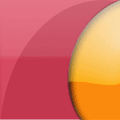



Recent comments
16 weeks 4 days ago
34 weeks 4 hours ago
35 weeks 4 days ago
41 weeks 6 days ago
47 weeks 2 days ago
1 year 2 weeks ago
1 year 16 weeks ago
1 year 16 weeks ago
1 year 20 weeks ago
1 year 28 weeks ago