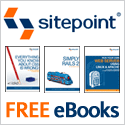How do I create a client-server socket communication?
Category: java.net, viewed: 140K time(s).
In this example you'll see how to create a client-server socket
communication. The example below consist of two main classes, the ServerSocketExample and the ClientSocketExample.
The server application listen to port 7777 at the localhost. When we
send a message from the client application the server receive the
message and send a reply to the client application.
The communication in this example using the TCP socket, it means that there is a fixed connection line between the client application and the server application.
001.package org.kodejava.example.net;002. 003.import java.io.IOException;004.import java.io.ObjectInputStream;005.import java.io.ObjectOutputStream;006.import java.lang.ClassNotFoundException;007.import java.lang.Runnable;008.import java.lang.Thread;009.import java.net.ServerSocket;010.import java.net.Socket;011. 012.public class ServerSocketExample {013. private ServerSocket server;014. private int port = 7777;015. 016. public ServerSocketExample() {017. try {018. server = new ServerSocket(port);019. } catch (IOException e) {020. e.printStackTrace();021. }022. }023. 024. public static void main(String[] args) {025. ServerSocketExample example = new ServerSocketExample();026. example.handleConnection();027. }028. 029. public void handleConnection() {030. System.out.println("Waiting for client message...");031. 032. //033. // The server do a loop here to accept all connection initiated by the034. // client application.035. //036. while (true) {037. try {038. Socket socket = server.accept();039. new ConnectionHandler(socket);040. } catch (IOException e) {041. e.printStackTrace();042. }043. }044. }045.}046. 047.class ConnectionHandler implements Runnable {048. private Socket socket;049. 050. public ConnectionHandler(Socket socket) {051. this.socket = socket;052. 053. Thread t = new Thread(this);054. t.start();055. }056. 057. public void run() {058. try059. {060. //061. // Read a message sent by client application062. //063. ObjectInputStream ois = new ObjectInputStream(socket.getInputStream());064. String message = (String) ois.readObject();065. System.out.println("Message Received: " + message);066. 067. //068. // Send a response information to the client application069. //070. ObjectOutputStream oos = new ObjectOutputStream(socket.getOutputStream());071. oos.writeObject("Hi...");072. 073. ois.close();074. oos.close();075. socket.close();076. 077. System.out.println("Waiting for client message...");078. } catch (IOException e) {079. e.printStackTrace();080. } catch (ClassNotFoundException e) {081. e.printStackTrace();082. }083. }084.}085. 086.package org.kodejava.example.net;087. 088.import java.io.IOException;089.import java.io.ObjectInputStream;090.import java.io.ObjectOutputStream;091.import java.lang.ClassNotFoundException;092.import java.net.InetAddress;093.import java.net.Socket;094.import java.net.UnknownHostException;095. 096.public class ClientSocketExample {097. public static void main(String[] args) {098. try {099. //100. // Create a connection to the server socket on the server application101. //102. InetAddress host = InetAddress.getLocalHost();103. Socket socket = new Socket(host.getHostName(), 7777);104. 105. //106. // Send a message to the client application107. //108. ObjectOutputStream oos = new ObjectOutputStream(socket.getOutputStream());109. oos.writeObject("Hello There...");110. 111. //112. // Read and display the response message sent by server application113. //114. ObjectInputStream ois = new ObjectInputStream(socket.getInputStream());115. String message = (String) ois.readObject();116. System.out.println("Message: " + message);117. 118. ois.close();119. oos.close();120. } catch (UnknownHostException e) {121. e.printStackTrace();122. } catch (IOException e) {123. e.printStackTrace();124. } catch (ClassNotFoundException e) {125. e.printStackTrace();126. }127. }128.}To test the application you need to start the server application. Each time you run the client application it will send a message "Hello There..." and in turns the server reply with a message "Hi...".
More examples on java.net
Books Recommendation
Sponsored Links
Example Categories
100 Top & Latest
Jobs
Powered by JobThread